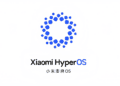Key takeaways: The rollout will be gradual and will start from the smartphones of those who tested it in preview. Here are some of the new features and improvements that come with the update:
- QuickPanel: The Quick Panel has a new layout that makes it easier to access the features you use most1. Wi-Fi and Bluetooth now have their own dedicated buttons at the top of the screen. Other buttons appear in a customizable area in the center.
- Instant access to the full Quick Panel: You can view it expanded by swiping once from the right side of the top of the screen1. Swiping down from the left side displays notifications.
- Quick access to brightness control: The brightness control bar now appears by default in the compact Quick Panel when you swipe down once from the top of the screen for quicker and easier brightness adjustments
- Improved album cover display: When playing music or video, album art will cover the entire media controller in the notification panel if the app playing the music or video provides album art.
- Improved layout for notifications: Each notification now appears as a separate tab, making it easier to recognize individual notifications.
- Sort notifications by time: You can now change your notification settings to sort by time rather than priority, so the most recent notifications are always at the top.
- Lock screen: You now have more freedom to move the clock to any position you like on the lock screen.
- Home screen: App icon labels are now limited to a single row for a cleaner, simpler look. “Galaxy” and “Samsung” have been removed from some app names to make them shorter and easier to scan.
- This update is expected to bring numerous new features and improvements to the user experience.
Android 14 has finally arrived after months of watching Google polish their newest operating system. The Pixels are in the lead, but other manufacturers are working hard to catch up; Samsung has already implemented One UI 6, for example.
Not everything we saw in the beta versions made it into the final product, but Google is proceeding with caution. Google’s plan is to keep improving the current version until Android 15 is released in the following year. The so-called QPR (Quarterly Platform Release) will facilitate this, opening up exciting new avenues of exploration. First available in December, Android 14 QPR1 will bring a number of exciting new features.
MODIFYING THE ASPECT RATIO FOR CERTAIN APPLICATIONS
The ability to set Instagram to full screen mode or modify older apps to fit the layouts of modern devices will be a highlight of the first quarterly update for Android 14. It’s possible not every user will care about this, but the potential is huge.
This update, like many others in the latest Android releases, focuses on fine-tuning areas that were previously neglected. It also helps when developers make sure their apps have a uniform look and feel across all platforms.
NEW WEBCAM FEATURE IN ANDROID 14
Webcam support was one of the most eye-catching new features found in the Android 14 betas. Although this feature did not make it into the original stable release to users, it will not be too much longer before it becomes available. A excellent webcam app for Android phones is on the horizon, giving consumers a convenient replacement for their dusty old camera.
This function is great for those who don’t have a high-quality webcam but still want to participate in online meetings or video chats with friends and family. It will be as easy as plugging in the phone via USB and turning on the appropriate setting.
NEW BATTERY INSIGHTS
Our current battery data includes a segment that users are used to, including information on how much power various apps and parts of the device use. However, in response to improvements in the competitive scene, a revision has been considered necessary.
Users should expect a more detailed battery overview in the future Android 14 QPR1 release. Details like the date the internal battery was manufactured and the number of charging cycles completed will be recorded. With this additional information, we hope to give users a deeper knowledge of how their device’s battery is performing.
REVAMPED CLOCK OPTION FOR LOCK SCREEN
Android 14 introduced improved personalization options, including controls for the lock screen and the ability to modify fast controls. The new additions have been well-received, and their aesthetic functionality has increased diversity.
Adding to this development, the ‘Metro’ variant of the clock was added. This new choice has a striking visual distinction from the rest, and it’s a small but significant improvement that greatly expands the scope of possible customization.
MORE CREATIVE LIVE WALLPAPERS
Since their inception, “Live Wallpapers” have allowed users to swap out boring, still backgrounds with more exciting ones. The most recent version, however, adds a creative twist to this feature by allowing you to customize your device with separate live wallpapers for each section. You can now have a distinct one for your lock screen and one for your home screen.
This change is another improvement to a preexisting feature, and it exemplifies how Android is increasingly becoming user-configurable. There will soon be more graphic options available on the platform, making for a more flexible and adaptable user interface.
“APP PAIR”: HOW ANDROID 14 IS LIKE WINDOWS
The ‘App Pair’ feature in Android 14 is more user-friendly than its fairly technical moniker might suggest. The process of Android “remembering” the apps we use in split-screen mode is known as “app pairing,” which is a direct translation of the term.
Those who need to juggle multiple tasks at once may appreciate this feature’s split-screen mode. To illustrate, if you routinely split the screen to use your preferred browser and WhatsApp, Android 14 will remember this combo. Subsequently, it will suggest this app pairing in the future, streamlining the procedure for greater user comfort.
CLOCK APP’S NEW FEATURE: WEATHER AT YOUR FINGERTIPS
There will soon be a unique function for other Android phones using the ‘Clock’ app that is currently exclusive to the Pixel 8 family. The watch display will soon include the ability to display the day’s forecast.
People who need to maintain tabs on several time zones at once would appreciate this enhancement much. As can be seen in the accompanying screenshot, the feature’s widget also adds an aesthetic touch. Notably, it provides additional data without requiring the user to switch to a different weather app.
Just a taste of what’s to come with the much-anticipated Android 14 QPR1 update. We may learn more about the methodical yet steady development of our preferred operating system by digging into these changes for ourselves.
ENHANCED ASPECTS OF EXISTING ANDROID FEATURES IN THE 14
1. Lockscreen
Android 14 adds new levels of customisation to the lockscreen, making it one of the most versatile parts of the operating system. Pick one of several eye-catching clock designs, customize it with shortcuts to your favorite apps for speedy access, and finish it off with a monochrome skin. You may make wallpapers with a parallax effect using your own photographs, cartoon wallpapers using your favorite emojis, or generative AI wallpapers based on text prompts to really let your imagination run wild.
2. SMARTER SCALING WITH LARGER FONTS
Text can now be scaled up to 200% in Android 14, up from the previous limit of 130%, making it easier to read for those who like larger text. To keep font sizes proportional and aesthetically acceptable, Android 14 uses a non-linear font scaling curve to prevent text from becoming unreadably huge.
3. APP PAIR
Android 14 offers the ability to save commonly used app combinations, known as App Pairs, for quick and convenient access. When you pair two apps, you can quickly switch between them in split-screen mode with just one tap.
4. REGIONAL PREFERENCES
To better serve its worldwide user base, Android 14 now lets people select from a variety of different languages and locales to customize their mobile experience. Date and time formats, currency displays, and language options are all modifiable.
5. Predictive Back Gestures
Android 14 improves navigation with new predictive back gestures that look forward to when you want to go back a screen. When you swipe in from the side of the screen, Android 14 intelligently guesses which app you want to return to.
IMPROVED PRIVACY AND SECURITY
1. PROTECTED PIN
Protected PIN is an innovative new approach to app security that uses a unique personal identification number (PIN) for each individual app. Apps like banking or messaging services benefit from this functionality because they can only be accessed with a unique PIN.
2. PHOTO PICKER
Instead of asking for access to all of your media files, apps will only access the photographs and videos they specifically request from you. By limiting programs’ access to only the media assets they actually need, this method protects your private images and videos.
3. DATA PROTECTION
Android 14 empowers users with more control over app data permissions, allowing you to restrict access to sensitive information such as location, contacts, and call history. This granular control ensures that apps only access the data they need to function, minimizing the potential for data misuse.
4. APP OWNERSHIP
Android 14 provides App Update Ownership to standardize app updates and improve safety. By using this function, programmers can select one app market, such Google Play, as the only one from which their app would receive automatic updates. This restricts updates to approved and verified sources, reducing the likelihood of unauthorized access and other security issues.
5. Advanced Memory Protection
Android 14 includes new, improved ways to prevent the device’s memory from being exploited, especially on devices powered by Armv9 technology. These safeguards enhance the device’s general security by preventing unwanted access to private information and memory locations.
ENHANCED ACCESSIBILITY
1. Notification Flashes
With the introduction of Notification Flashes in Android 14, the operating system makes itself more accessible to people who have trouble hearing. The addition of visual alerts to existing audible alarms. Your phone’s LED light will flash whenever you receive a notification, giving you a visual cue in addition to the audible one.
2. Better Hearing Aid Support
New audio settings in Android 14 are tailored to improve the listening experience for people who use hearing aids, demonstrating the company’s dedication to accessibility. These options enable for fine-tuning of audio characteristics, ensuring that hearing aid users may enjoy clear and well-balanced sound.
3. Non-linear Font Scaling
Non-linear Font scale: To ensure optimal reading for users with vision problems, Android 14 adopts a non-linear font scale curve. Text proportions and visual appeal are preserved across the whole range of scaling thanks to this curve. Limiting the size of individual words so they don’t overwhelm the page.
4. Improved Compatibility with Big Displays
Android 14 enhances the functionality of devices with larger screens by providing a better user experience. Layout and interface elements are modified to make viewing and interaction more pleasurable. The touch targets, font sizes, and general layout have all been modified to work with larger screens.
QUALITY OF LIFE UPDATES IN GENERAL
Camera and Battery Life Improvements
Optimized performance for the camera and longer battery life are two examples of how Android 14 puts the user first. Improvements in image processing and post-processing time have been incorporated into cameras, allowing for faster recording rates and higher image quality. Enhanced power management techniques and clever handling of background processes can extend battery life. Making sure your phone has enough juice to last all day.
Magic Compose
Magic Compose is a cutting-edge method of expression in interpersonal communication. It’s a function that lets people write texts by talking into the device. Android 14 can instantly convert spoken messages into written ones. Allows you to send and receive text messages without using your hands.
Health Connect
Fans of health and wellness, Health Connect is here! By collecting data from several locations, such as activity trackers, applications, and medical records, Health Connect simplifies the process of monitoring and managing your health. Accessing and analyzing your health data has never been simpler than with Health Connect.
Improved Share Options
Android 14 has improved share options, making it easier to share various types of content. With the ability to copy and paste text from apps, you can now communicate information with greater specificity and awareness of context. Enhanced device identification and connectivity also makes sharing with nearby devices much easier.
Restricting Photo and Video Access
Users can now limit who can view specific photographs and videos on Android 14 devices. Limiting the ability of programs to access restricted media files. This function allows for precise management of who can view what data. Limiting apps’ access to the media assets they actually need to run.
Developer Enhancements
App development is simplified and performance is enhanced with the new APIs, tools, and libraries introduced in Android 14 for developers. These updates allow programmers to make more cutting-edge, user-friendly apps for Android.